From Code to Production: How CI/CD Boosts the Development Process
Introduction
The software development lifecycle can be exhausting and time-consuming if you must do all the steps manually.
But guess what? There's a magic trick that makes this journey much smoother and quicker.
Meet your new best friends: Continuous Integration and Continuous Delivery.
These guys are like the express lane to software nirvana, automating loads of the tedious stuff so you can focus on the fun bits.
Ready to explore? Let's get started!
What is Continuous Integration?
Continuous Integration, or CI, is a software development practice. It automates the code integration from many developers into a single codebase, ideally daily.
A pipeline automatically gets the codebase, builds it, and runs tests for each integration.
Nowadays, it'd better run code analysis and security scanning. This process ensures that the codebase is integrity and functional.
This approach encourages frequent code commits and quick feedback.
Also, it improves the software quality and cuts down the time needed to test and release new software.
"Continuous Integration doesn’t get rid of bugs, but it does make them dramatically easier to find and remove."
— Martin Fowler, Chief Scientist, Thoughtworks.
How does Continuous Integration work?
Integrating CI into your everyday tasks as a developer doesn't have to be complicated. Here's a simple, step-by-step guide to help you get started:
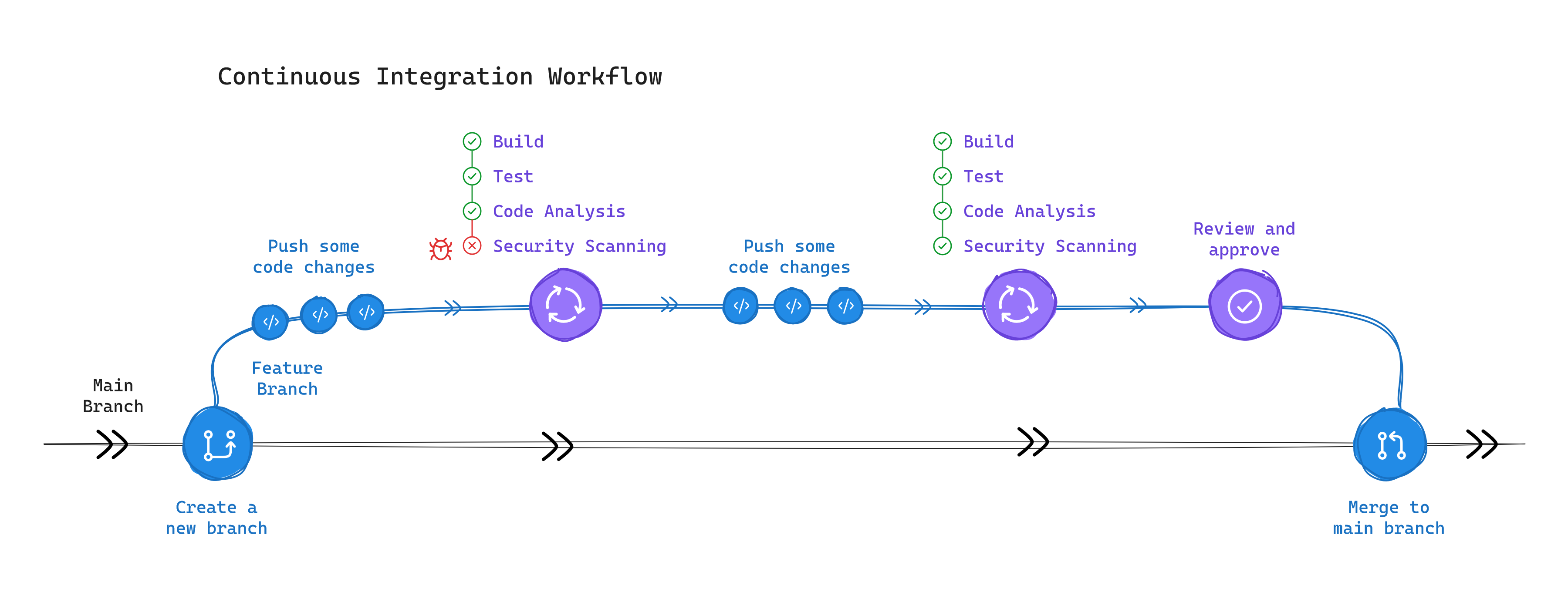
-
You can contribute to a centralized codebase repository. Usually, You should use a version control system, like Git.
-
After each push commit, CI runs a pipeline. It builds and tests the new codebase. Also, it runs code analysis and security scanning.
-
If an error occurs, the developer can update and send the codebase. Then, the CI pipeline reruns the check.
-
When the codebase passes all verifications, the team can review and approve it to merge.
-
You merge the codebase with the main branch.
What is Continuous Delivery?
Continuous Delivery, or CD, is another software development practice. It automates the preparation of the codebase for release into production.
It extends Continuous Integration. In other words, CD runs all CI jobs and then prepares and deploys the packages.
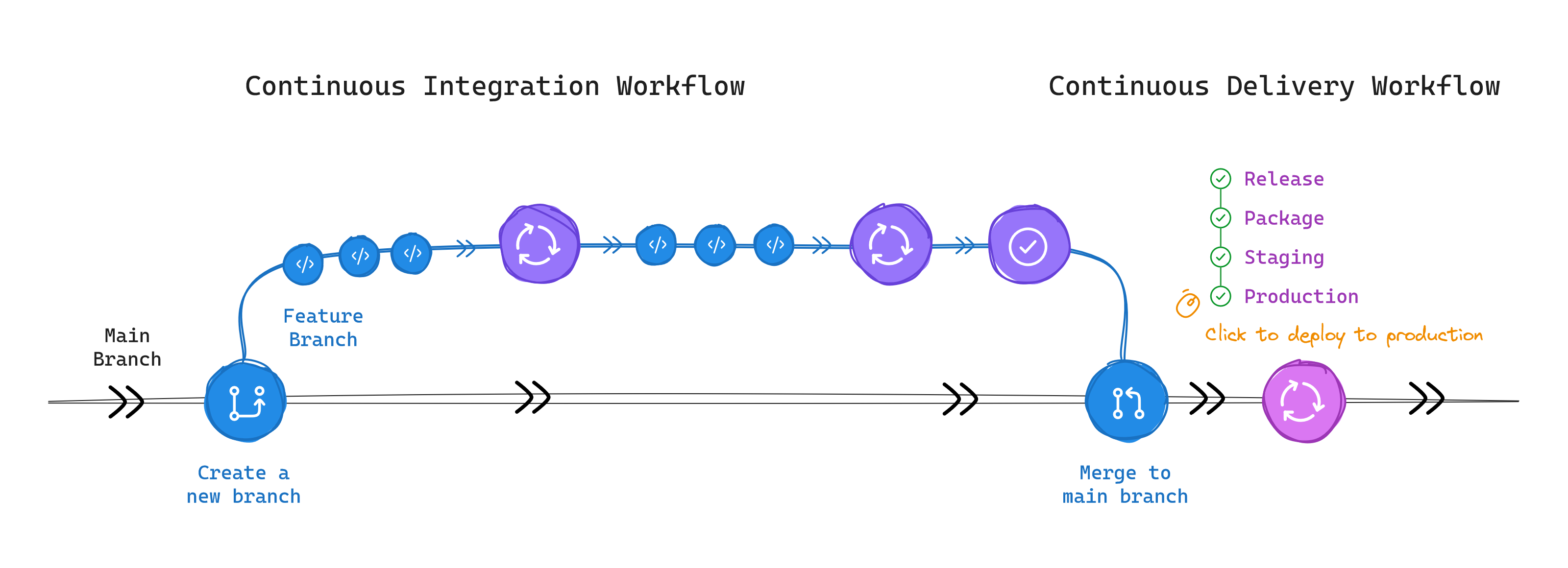
This approach ensures that software can be launched anytime. It also reduces costs, deployment time, and risks in delivering changes.
"Essentially, it is the practice of releasing every good build to users."
— Jez Humble, author of Continuous Delivery.
What is the difference between Continuous Delivery and Continuous Deployment?
In Continuous Delivery, the codebase is built, tested, and deployed in a staging or testing environment. It always happens in each code integration.
However, the release to the production environment needs manual approval.
Continuous Deployment runs the same Continuous Delivery pipeline. But the release to the production is automatic.
So, what is the main difference between Continuous Delivery and Continuous Deployment?
It's simple. Manual approval must be given to deliver to the production environment.
What are the benefits of CI/CD?
Continuous Integration and Continuous Delivery simplify and improve the software development process. It leads to more efficient and dependable outcomes.
Here are the key advantages:
-
Improve developer productivity
CI/CD automates manual tasks and promotes practices that reduce bugs in new releases. It allows developers to focus on writing code instead of solving integration issues.
-
Find and fix bugs quickly
CI/CD builds and runs tests more frequently. So, developers receive more feedback about their code. It allows developers to identify and resolve problems quickly.
-
Deliver updates faster
CI/CD enables your team to roll out smaller software updates to customers faster and more often. So, it improves customer satisfaction.
-
Automate the software release process
CI/CD simplifies the software release process. All the packaging and deploying of the new software to environments is automatic. This leads to a more streamlined and swift delivery of your software.
Essential guidelines for implementing CI/CD effectively
Embrace frequent commits for smooth collaboration
Starting with version control is crucial for adopting continuous integration. It allows you to manage all your project's components — code, configurations, scripts, and libraries. This setup helps in tracking every modification made to the project.
The goal is to simplify merging contributions from multiple sources, promoting smaller, and more frequent updates.
Every commit should start a bunch of automated tests. So, it will provide immediate insights into the impact of the changes.
Regular commits ensure everyone begins from the same codebase, minimizing the risk of significant merge conflicts during larger updates.
Avoid many builds
Creating a new build for each stage in the CI/CD pipeline is a common mistake that can lead to inconsistencies. Instead, it should use the same build artifacts throughout the pipeline.
Although keeping the build scripts and configuration files should be part of your source control system, the resulting build artifacts should not.
It's a good practice to version and store them at a central artifact repository, such as Nexus. The build artifact can be easily deployed across different instances.
Ensuring consistency in pre-production environments
Invest time in cleaning up your pre-production environments after each deployment. It is crucial for maximizing the effectiveness of your Quality Assurance suite.
This practice helps maintain the integrity and consistency of your testing environments.
Use containers to help in this task. They offer a streamlined solution for hosting environments and conducting tests.
Containers allow for easy creation and destruction of environments for each deployment, facilitated by an infrastructure-as-code approach.
This technology allows you to create scripts for the setup and teardown processes. This way, you ensure a fresh start for each deployment.
Ensure production deployments only through CI/CD
Establish a robust, efficient, and secure CI/CD pipeline that boosts your confidence in the quality of your builds.
Next, keep this foundation intact by not allowing exceptions to the deployment process.
Bypassing the automated quality checks might introduce unnecessary problems.
So, troubleshooting becomes more challenging since the build isn't easily accessible for testing.
Keep an eye on and check your pipeline
Your build process, just like the product itself, should also receive regular feedback.
Examine the statistics collected by your CI/CD pipeline. You can uncover potential problems and opportunities for improvement.
For example, look at how often your pipeline triggers build software. You can adjust the scaling and know when demand increases.
Another important metric is the deployment time. If this metric increases, you should focus on improving pipeline performance.
Conclusion
Together, CI/CD forms a super pipeline that automates many steps of the software development process.
It's not just about speeding things up. It's about making the process more reliable and predictable.
Think of it this way: CI/CD helps detect and eliminate bugs early and handles deployment like a pro. This means your team can roll out new features and fixes quicker and more securely.
So, if you're feeling overwhelmed with work, remember CI/CD is your knight in shining. It's ready to automate difficult tasks and simplify your software development journey.
Thanks for reading and have a wonderful day!